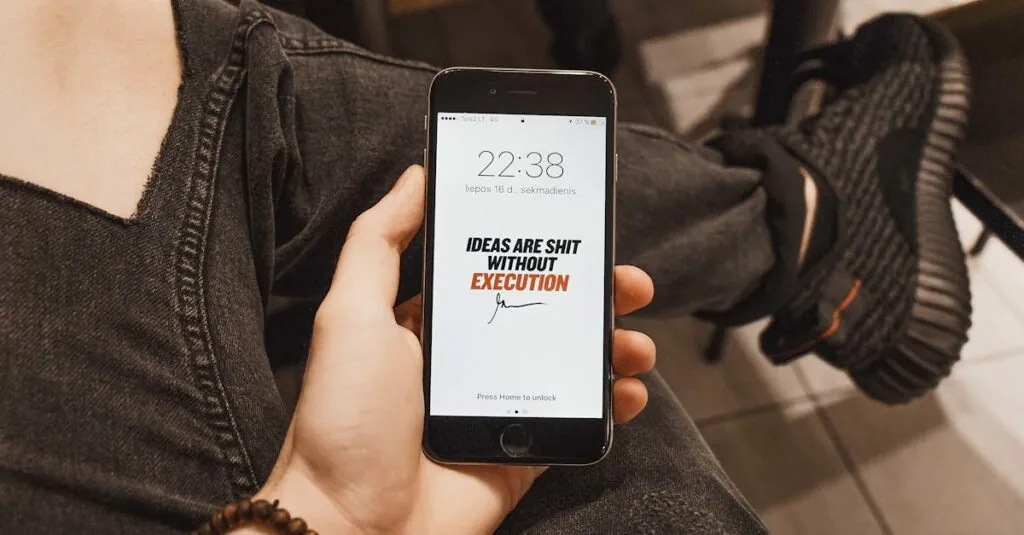Ever tried to use your iPhone only to be greeted by a stubborn little “locked” icon? It’s like your phone’s way of saying, “Not today, buddy!” Understanding what “locked” means on an iPhone can save you from unnecessary frustration and a few choice words.
Table of Contents
ToggleUnderstanding Locked Status on iPhone
Users often encounter a “locked” status on an iPhone, indicating limited access to device features. Grasping this concept helps users manage their devices effectively.
What Does Locked Mean?
Locked refers to a device being restricted from making calls, accessing apps, or using the touchscreen. This mode usually occurs when the screen is not awake or the device is secured by a passcode or biometric authentication. In some cases, a locked status also signifies that a device is tied to a specific carrier, preventing its use with other networks until it’s unlocked.
How to Identify a Locked iPhone
Identifying a locked iPhone is straightforward. A user will see a locked icon on the screen when the phone is asleep. Attempting to access features prompts the user for a passcode or biometric confirmation, highlighting the locked status. Additionally, checking network settings can indicate if a phone is carrier-locked. A notification during setup may also inform users about the locked status, ensuring awareness of any limitations.
Types of Lock States
Understanding the different lock states on an iPhone is crucial for users. Each type serves a specific purpose and impacts device functionality in distinct ways.
Carrier Lock
Carrier lock restricts an iPhone to a specific mobile network provider. Users often encounter this lock when they purchase a phone through a carrier. Unlocking a carrier-locked iPhone involves contacting the network provider, who may require fulfilling certain conditions, such as a contract obligation or payment status. Checking compatibility with various networks is important before switching providers. Many users appreciate the benefits of using unlocked devices, such as flexibility with international SIM cards or choosing different plans.
iCloud Lock
iCloud lock secures the device by associating it with an Apple ID. This lock activates whenever the “Find My iPhone” feature is enabled. Gaining access requires entering the correct Apple ID password, making unauthorized use nearly impossible. Users selling or gifting their devices must ensure proper removal of the iCloud account to prevent new owners from facing activation issues. Verifying the iCloud status before purchase can save users from frustration down the line.
Activation Lock
Activation lock is a security feature that prevents unauthorized access after a device reset. This lock engages whenever an iPhone is erased while “Find My iPhone” is enabled. To reactivate the device, users must enter the original Apple ID and password. This mechanism protects personal data and makes stolen devices less appealing to thieves. Before buying a second-hand iPhone, checking for Activation Lock status is crucial to ensure a smooth transitional experience.
Impact of a Locked iPhone
A locked iPhone significantly affects usability and accessibility. Users face restrictions when trying to access features like calls and apps. When the screen is asleep, attempting any action prompts for a passcode or biometric authentication. Carrier locks further limit functionality by binding the device to a specific network. Unlocking typically requires contacting the mobile provider, complicating matters. Checking network settings can clarify the device’s lock status, empowering users with information.
Limitations on Use
Access to essential features remains hindered. Making calls or sending messages becomes impossible without unlocking the device. Notifications and app usage are also affected, as many applications require unlocked access. Content consumption slows, since watching videos or playing games isn’t feasible when locked. This state may lead to frustration in urgent situations when immediate access is necessary. Lastly, connecting to Bluetooth devices or Wi-Fi networks remains restricted, limiting overall functionality.
Potential Security Benefits
A locked iPhone enhances security for its user. Unauthorized access becomes more difficult, ensuring personal information remains protected. The lock screen prevents strangers from quickly using the device, safeguarding sensitive data. Biometric authentication options like Face ID or Touch ID provide an additional layer of protection. Activation locks serve to discourage theft by making it unusable for the perpetrator. Overall, these features work together to maintain user privacy and data integrity.
How to Unlock Your iPhone
Unlocking an iPhone can involve different processes depending on the type of lock experienced. Users encounter carrier locks when a device is restricted to a specific mobile network.
Carrier Unlocking Process
Carrier unlocking typically requires contacting the network provider directly. Many carriers offer unlocking services, often after confirming that the device is fully paid off. Users usually need to provide the device’s IMEI number and account information. Some carriers may impose waiting periods, while others unlock devices immediately. Checking the carrier’s unlocking policy is essential before proceeding. This process enables users to insert a SIM card from another carrier, gaining access to different networks.
iCloud Unlocking Process
iCloud unlocking centers on the Apple ID associated with the device. If an iPhone is linked to a specific Apple ID, the user must provide the correct credentials to unlock it. Activating the “Find My iPhone” feature engages this security mechanism. In cases where the user forgets the Apple ID password, recovery options are available through Apple’s official support website. Completing this process ensures that unauthorized users cannot access the device, enhancing overall security. Users purchasing second-hand devices need to verify the iCloud lock status to prevent complications later.
Understanding the meaning of a “locked” status on an iPhone is essential for users to navigate their devices effectively. Whether it’s a security feature or a carrier restriction, recognizing these lock states can enhance user experience and prevent frustration.
By knowing how to identify and address different types of locks, users can ensure their devices function smoothly and securely. This knowledge is particularly vital when purchasing second-hand devices to avoid unexpected limitations.
Ultimately, being informed about the locked status empowers users to maintain control over their devices while safeguarding their personal information.